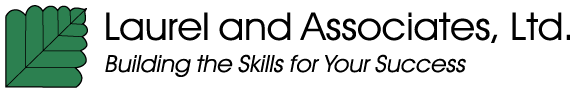It isn’t always easy putting things up on walls. Before 3M created their post-it flipchart paper, we relied on masking tape to post flip charts on the wall. And since not everyone purchases the self-sticking flip chart paper that is now available from a number of vendors, masking tape is still necessary. But some hotels have gotten pretty cranky about what tape is used, and even clients with newly painted walls are unsure about the use of masking tape.
So, Scotch blue painter’s tape (3M) arrived to save the day. Now available in more than the color blue, this painter’s tape is guaranteed not to peel paint off of the wall. According to the information on the package, this tape is ideal for painted walls and trim, woodwork, glass, and metal. It claims that you can even leave it up for 14 days without affecting the paint! I use the 1” wide tape. You can purchase this painter’s tape almost anywhere, including office supply, craft supply, and hardware stores.
The issue with using painter’s tape or any masking tape is that if you prepare ahead of time, you tear off a lot of pieces to stick on the back of the flip chart easel, so you have what you need in easy access. Then, if you don’t use the pieces of tape, you need to throw them away.
So, I have just discovered a brand new (at least to me!) option that I purchased from Trainer’s Warehouse and haven’t had the opportunity to try out yet. This is called
Infostrip from Tac-On. It is a non-marking double sided adhesive strip that sticks to most surfaces and can easily be cut to size- so you have to remember to have a scissors with you. It needs to be applied to a clean, dust and grease-free surface, and they claim that the strips can be used over and over again (although I imagine that requires you to hold onto the liners that you peeled from both sides of the tape.) The packaging claims that this will replace tac, pins, and tape. You just precut and tape pieces on the wall where you expect to need to place flip chart paper. Then it doesn’t matter if you have the plain vanilla type of flip chart paper that doesn’t already have adhesive on the back, because you can easily stick it onto the prepared strips on the wall. If anyone has already tried Infostrip, I would love to hear your review of its usefulness.
However, there are many surfaces to which tape will not stick well or at all. This includes the plastic used to make the kites I like to hang as peripheral decorations.
For these, I use adhesive mounting putty, which adheres to most clean, dry, porous and non-porous surfaces such as: wood, tile, linoleum, cinderblock, brick, metal, plastic, mirrors, or glass. This putty does not dry out, so it can be used again and again. It doesn’t leave any residue- and if it does leave a spot, you can blot it up with another piece of the putty. According to the packaging, it is not recommended for use on flocked or loose wallpaper or on peeling or fresh paint. Until I just read the package (for the first time, I’m ashamed to admit) I didn’t realize that the putty works best if you roll and knead it until it is soft and warm. I guess THAT explains why it hasn’t worked so well when I try to use it cold and brittle because it has been left in my car overnight! You can also purchase this mounting putty at craft supply and hardware stores.
Since I conduct a lot of workshops in hotel conference rooms, I often run into carpeted wall surfaces on which the painter’s tape and the mounting putty don’t work.
If the surface is relatively thick, I can use push pins -which make it a breeze to hang anything, particularly the kites. I’ve seen these for sale at office supply stores.
Unfortunately, many of the room dividers used in hotels have a very thin layer of carpeting on them, so the push pins don’t work. Here, the solution is T-pins (that’s what they look like: capital T’s with very long stems). The best place to purchase these pins is at fabric stores.
If there is any other product that you have found useful for putting things up on walls, please write and tell us about them!
Next week, as a seasonal aid, we will discuss tips for keeping your voice when you’ve got a cold or a cough!
This week, as a seasonal aid, we will discuss tips for keeping your voice when you’ve got a cold or a cough!. Please be aware that I do not sell these products, nor do I receive any commission on their sale. They are simply items that make a trainer’s life easier!
Last week, we discussed various items to put things up on walls (how’s THAT for a technical description?). Hugh R. Lander, who is a Sales Learning & Development Consultant –Western Region for Miller Brewing Company, offered an additional option: “Another useful mounting resource similar to the Infostrip is a 3M product named “4658F Removable Foam Tape”. It comes in a large roll, and one roll will typically last me a year.” Thanks, Hugh!