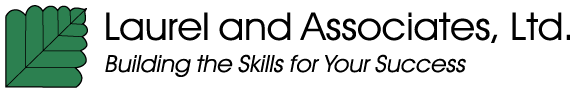Folks who are interested in getting into training as a profession often ask me what they can do to gain experience and develop their training credentials. In addition, folks who are already facilitating training for their organizations are often interested in other training opportunities where they can facilitate programs on a wider range of topics.
There are a lot of organizations that need trainers for early morning breakfast, lunch time, after dinner, evening, and even weekend time slots.
First, you need to be clear about the training topics you want to provide.
List all the topics for which you have some credibility as a presenter. For example, I worked in Personnel for the State of Wisconsin and reviewed requests for position upgrades. For this reason, I had great credibility when I facilitated a training program on how to get your position upgraded.
In addition to work experience, what about hobbies and life experience? Have you traveled a lot? If so, you might facilitate a program on what to pack, or how to select a travel guide, or anything related to your travel experiences. Do you cook? Have you lived in a foreign country? Do you juggle a budget for a family of twelve?
In other words, what do you know that others want to learn?
It helps to begin by offering training in topics for which you have credibility. Then match what you have to offer to organizations that might value it.
Every social, civic, charitable, educational, business, professional, and church association needs speakers for their programs on at least a monthly basis. These are typically non-paying, but they offer great marketing exposure. This means that you may get contacted later by participants who enjoyed your presentation and want you to present a (paid) training program for their organizations.
Begin by offering to present a program for your own professional association. Look through the phone book to identify and contact associations in your area. Watch local papers for upcoming programs and contact the associations that sponsor those programs. Tell your friends about the topics you would like to present and ask them for a contact person in associations to which they belong. Look up the Association of Association Executives to find a listing of all possible associations!
Local universities, colleges, technical colleges, and university extension programs often seek (paid) ad hoc instructors for one day or semester-long evening programs. There has been a proliferation of evening programs for adults offered through an increasing number of small colleges. Find out their requirements for instructors.
Also, many universities or colleges offer mini-courses (limited time classes on a huge variety of educational, technical, and lifelong learning topics).
Small business development centers, which are typically located on university campuses, also seek (paid) ad hoc instructors for programs and conferences.
Employee assistance programs in public and private organizations need (usually unpaid) presenters for brown bag lunch programs.
A number of professional organizations (i.e., American Management Association, and American Society for Training and Development) and training companies (i.e., Career Track) need paid presenters for programs of one to three days in length. Your availability will determine how often you are scheduled.
Don't forget nonprofit and charitable organizations, such as the United Way or neighborhood centers. They are often in need of training programs (how to manage volunteers, board development, budgeting 101, grant proposal writing, etc.)
Once you present a program, make sure you have a copy of the evaluations and all of the contact information for someone you can use as a reference regarding your capability as a trainer in this topic area.
Find out if there is a State Training Council comprised of training managers from different state agencies. The Council may sponsor a conference where you can present a preview of the training you would like to provide for future paid programs.
Speaking of conferences, almost all associations have them on a regional and national basis- and require presenters. Get on the mailing list to receive requests for proposals for these conferences. You can find out about the conferences on the association website, in the association newsletter, and in relevant professional magazines.
When you complete the request for proposal, you will frequently be asked to provide references- which you will have from the programs you have already presented. Most conference presenters are unpaid, but the marketing exposure is excellent.
Hopefully, by this time you realize that the sky is literally the limit on the possible training opportunities available to you.