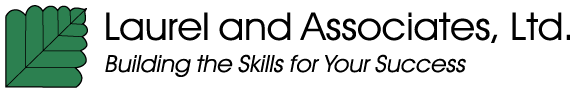For a long time now, I have emphasized this key message in each and every train the trainer workshop: the training program is about the learner, not the trainer. And each time, as I've shown participants how to develop learning objectives, I've had to continually remind them that learning objectives identify what the learner will do during the session, not what the trainer will do.
Well, I've finally figured out what I've been doing wrong- and it has to do with a disconnect between my message and my semantics.
For example, I originally created and taught the following six-step LESSON planning process:
1. L OOK into the TRAINING NEEDS.
2. E STABLISH the TRAINING GOALS.
3. S ELECT the LEARNING OBJECTIVES.
4. S ET the AGENDA.
5. O UTLINE the TRAINING METHODS.
6. N OTE how to EVALUATE if the training need has been met.
I became aware of the disconnect very gradually. First, since training methods identify how the learners will learn and demonstrate their learning, I realized that "training methods" was a misnomer. "Training methods' imply that the trainer is using the methods to train the learners. This places the emphasis squarely on the shoulders of the trainer.
However, if the training program is supposed to be about the learners and not the trainer, then this emphasis is incorrect. In actual fact, the learners participate in activities that help them learn and apply their new learning. Training methods are really learning activities. So I replaced all reference to "training methods" with "learning activities."
Then I began to extend this thinking to each step in the LESSON planning process. Aren't the "training needs" actually "learning needs?" After all, when we conduct a needs assessment, we are trying to identify performance gaps. Once we identify these performance gaps, we determine the knowledge and skills the employees need to learn to fill those gaps.
And if this is true, then the "training goals" are really "learning goals."
After all, the goals of the program are for the learners to fulfill these identified learning needs. The learning objectives are then the specific learner actions that will help the learners achieve these learning goals.
Thus began my replacement of almost all things "training" with "learning." This revised thinking and editing resulted in my current LESSON planning process:
1. L OOK into the LEARNING NEEDS.
2. E STABLISH the LEARNING GOALS.
3. S ELECT the LEARNING OBJECTIVES.
4. S ET the AGENDA.
5. O UTLINE the LEARNING ACTIVITIES.
6. N OTE how to EVALUATE if the learning need has been met. I've even started to refer to "learning programs" rather than "training programs." Now, there is no longer any disconnect. I feel that I truly model my message that the learning program is about the learner, not the trainer!
Next week, we will begin a discussion regarding how to teach subject matter experts to incorporate participatory learning activities into their technical curriculum and to become comfortable facilitating this interaction.
Last week's Tip on Learning versus Training apparently struck a positive chord for a number of folks.
Sarah Schenkat, HR/Development Specialist at Badgerland Financial, wrote:
"This is wonderful, thank you. I've been slowly getting our association to talk about learning, which is broader, than just training."
Lou Litchison, Program Evaluation, Hutchings Psychiatric Center, sent these comments along with the Tip to his team:
It always amazes me how sometimes things that seem so simple and obvious once pointed out, can be so very subtle and difficult to identify and communicate the first time.
This learning tip is one of those times in a big way. When I took Deb's course I was really struck, right off, how so many people in the class, mostly professional, full time trainers, approached the activities Deb assigned to practice learner centered methods, from a very self-centered, trainer orientation. I knew this was bass ackwards, but absolutely could not put my finger on why it was happening. This is really an excellent, real-world example of paradigm shift - how very difficult it is to challenge our own taken-for-granted view of things. But once we do, and make the shift, a whole bunch of new insights jump right out at us. Really brilliant, simple, very hard to do.
Porter Williams of Spring Mobile wrote:
"Nice changes, Deb. It does change your perspective. This is good. I often find myself not focusing enough on the learners. This is really good!"
Thank you all, including those not quoted here, for writing in. I really appreciate your supportive comments!
I know that last week I promised more information in this Tip about the upcoming Advanced Learning Design workshop on cognitive load, which is scheduled for April 21 and 22. I should have the brochure ready and posted on my website in a day or two.
In the meantime, let's start with a taste of tantalizing information. Cognitive load learning design experts say that, instead of assigning eight practice problems, we should create four worked examples and four practice exercises. (A worked example is a step-by-step demonstration of how to perform a task or solve a problem.) We should then alternate a worked example with a similar practice problem.
According to research findings reported by Ruth Clark, Frank Nguyen and John Sweller (the "father" of cognitive load theory) in their book: Efficiency in Learning. Evidence-Based Guidelines To Manage Cognitive Load, 'starting with worked examples that transition gradually into practice exercises achieves better learning in less time. Why?
When studying worked examples, limited working memory capacity can be devoted to building a schema of how to perform the task. Having a worked example to study just prior to solving a similar problem provides the learner with an analogy available while solving the problem. When having to actively solve a problem without the benefit of an analogous example, most working memory capacity is used up in figuring out the best solution approach, with little remaining for building a schema.
More about this next week!
This week, we begin a discussion regarding how to teach subject matter experts (SMEs) to incorporate participatory learning activities into their technical curriculum and to become comfortable facilitating this interaction.